Lead Generation & Qualification : This section helps in inputting leads and also activities & tasks on leads / prospects. The 'Log a Call' feature helps in recording conversations and follow up tasks with leads. Once leads are qualified then" Convert" functionality helps in converting a qualified lead into an account with an option to have an opportunity. At this point the lead is converted into an account record with the company name and the lead contact becomes a contact under the account. Also at this point we could change the account owner and have follow up tasks.
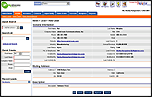
 Click here to
enlarge Click here to
enlarge
 Contact Management : This section helps in managing contacts for an account with all the details like names, addresses, and contact numbers. There could be multiple contacts for an account. Contact Management : This section helps in managing contacts for an account with all the details like names, addresses, and contact numbers. There could be multiple contacts for an account.
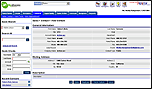
 Click here to
enlarge Click here to
enlarge
 Lead Assignment Rules : Assigning leads imported based on criteria like territory or location, phone number or zip code. This helps in distributing the leads to the appropriate sales person. Lead Assignment Rules : Assigning leads imported based on criteria like territory or location, phone number or zip code. This helps in distributing the leads to the appropriate sales person.
 Calendar & Task Management : This feature helps to schedule tasks for sales persons to follow up with opportunity / contact and also schedule meetings with them. This tool also helps collaborate the appointment with other calendars and define reminders to tasks. Calendar & Task Management : This feature helps to schedule tasks for sales persons to follow up with opportunity / contact and also schedule meetings with them. This tool also helps collaborate the appointment with other calendars and define reminders to tasks.
 Opportunity Tracking : This section gives a 360 degree view of an opportunity starting with the opportunity size, stage, probability. Also are details where each of the contacts at the prospects can have definite roles in the sales process like influencer, decision maker etc. All activities against an account are logged in the opportunity section. Also there are placeholders for having details about the partners & competition for opportunity. There is a facility to attach proposals or notes to the opportunity. An interactive quote builder helps in building up the quote / sales order. There could also be projects defined at this stage. The opportunity owner by default is the sales person who owns the opportunity. But there is also a facility to share the opportunity on a read / write mode with the sales team like sales engineers, project managers etc... Opportunity Tracking : This section gives a 360 degree view of an opportunity starting with the opportunity size, stage, probability. Also are details where each of the contacts at the prospects can have definite roles in the sales process like influencer, decision maker etc. All activities against an account are logged in the opportunity section. Also there are placeholders for having details about the partners & competition for opportunity. There is a facility to attach proposals or notes to the opportunity. An interactive quote builder helps in building up the quote / sales order. There could also be projects defined at this stage. The opportunity owner by default is the sales person who owns the opportunity. But there is also a facility to share the opportunity on a read / write mode with the sales team like sales engineers, project managers etc...
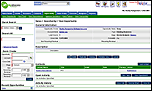
 Click here to
enlarge Click here to
enlarge
 Information Sharing Rules : This feature allows sharing of data with supervisors, managers and also controlling access privileges. By default users can view or edit the data they created. Information Sharing Rules allows users to share data across the sales organization by creating groups with read / write access. Information Sharing Rules : This feature allows sharing of data with supervisors, managers and also controlling access privileges. By default users can view or edit the data they created. Information Sharing Rules allows users to share data across the sales organization by creating groups with read / write access.
 Account / Opportunity Sharing : This feature allows users to share an account / opportunity with other users. Typically accounts sharing are used for national accounts. Opportunity sharing is used for sharing an opportunity with non-sales persons but who contribute to the sales like sales engineers etc... Account / Opportunity Sharing : This feature allows users to share an account / opportunity with other users. Typically accounts sharing are used for national accounts. Opportunity sharing is used for sharing an opportunity with non-sales persons but who contribute to the sales like sales engineers etc...
 Sales Snapshots : This is a dashboard at the home page to indicate the quota of each sales person and the level of achievement. Also a quick snapshot of leads, accounts & opportunities in various categories like Hot, Cold, Warm. Sales Snapshots : This is a dashboard at the home page to indicate the quota of each sales person and the level of achievement. Also a quick snapshot of leads, accounts & opportunities in various categories like Hot, Cold, Warm.
 Quota Management : The Sales Setup section allows users to be setup with quotas defined on a quarterly / monthly basis. Every time a sale is closed the quotas are updated. Exception reports are also available for quota management of sales team. Quota Management : The Sales Setup section allows users to be setup with quotas defined on a quarterly / monthly basis. Every time a sale is closed the quotas are updated. Exception reports are also available for quota management of sales team.
 Territory Management : The sales territory setup section allows the sales administrator to define territories and n-levels of them. Also the administrator can map users to sales territories. Territory Management : The sales territory setup section allows the sales administrator to define territories and n-levels of them. Also the administrator can map users to sales territories.
 Forecasting : Our sales forecasting tool is a very important analytic tool for communicating the forecasts of individual sales person according to the month. The forecast shows the quota of the sales person defined and the closed deals. The pipeline displays all the opportunities with estimated closing dates with the calendar month. This gives the sales person an ability to forecast best case amount and forecast amount to the sales management. Forecasting : Our sales forecasting tool is a very important analytic tool for communicating the forecasts of individual sales person according to the month. The forecast shows the quota of the sales person defined and the closed deals. The pipeline displays all the opportunities with estimated closing dates with the calendar month. This gives the sales person an ability to forecast best case amount and forecast amount to the sales management.
 Reporting : Our reporting tool is a very flexible and customizable tool that we have developed. We have some pre- packaged reports as a part of the system.We have also developed a custom-reporting tool, which is an interactive report builder to build, sort, and filter reports. This tool helps users create their own reports in addition to the ones provided. Reporting : Our reporting tool is a very flexible and customizable tool that we have developed. We have some pre- packaged reports as a part of the system.We have also developed a custom-reporting tool, which is an interactive report builder to build, sort, and filter reports. This tool helps users create their own reports in addition to the ones provided.
 Custom Fields : Custom Fields is a feature provided to add customized screen with user specified fields. Also administrator-users can create a rule that defines custom field usage. Custom Fields : Custom Fields is a feature provided to add customized screen with user specified fields. Also administrator-users can create a rule that defines custom field usage.
 Mass Deletion of Leads : This feature allows admin users with a utility to delete multiple records at the same time usually to correct problems that occurs during an import. Mass Deletion of Leads : This feature allows admin users with a utility to delete multiple records at the same time usually to correct problems that occurs during an import.
 Import / Export from Excel : This feature gives administrators the ability to upload leads / contacts into the application from an excel spreadsheet. Each column in the excel spreadsheet is mapped to the fields in the database before uploading. Also exports of leads into excel file helps in exporting data out of the application. Import / Export from Excel : This feature gives administrators the ability to upload leads / contacts into the application from an excel spreadsheet. Each column in the excel spreadsheet is mapped to the fields in the database before uploading. Also exports of leads into excel file helps in exporting data out of the application.
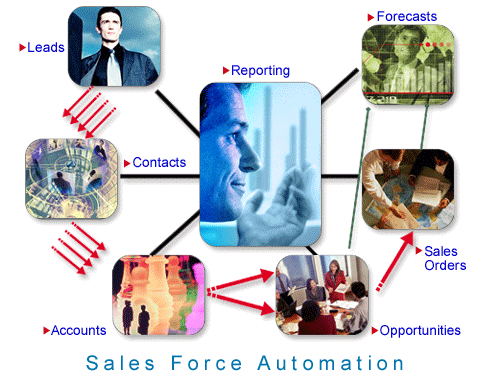
|